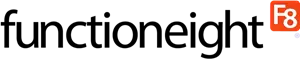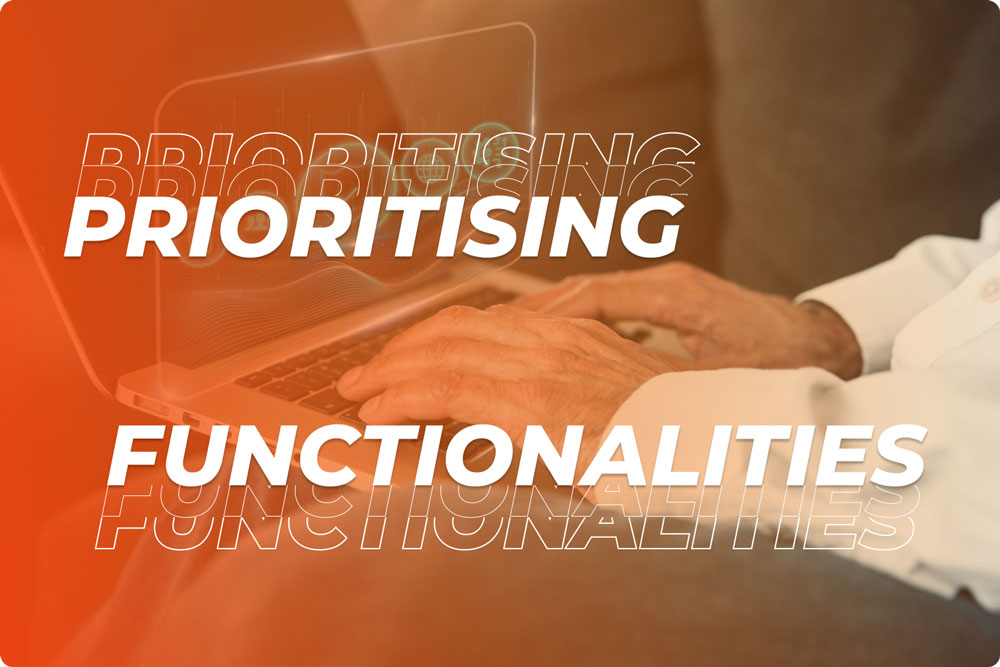How to Create Your Own Customised CRM
In today’s competitive business landscape, managing customer relationships effectively is crucial for success. Enter Customer Relationship Management (CRM) systems – digital tools designed to streamline your interactions with customers, boost sales, and foster loyalty. Customer Relationship management systems are important in that they help to bring data about different customers at one place, make work easier and provide some insights that can be used by entrepreneurs to realise their customers’ needs.
Nevertheless, pre-configured CRMs often have their own limitations. They might not cater to your specific business needs, forcing you to work within a rigid framework. Features you require may be absent, or functionalities you don’t need might clutter the interface.
Are you finding that generic CRM software just doesn’t quite fit the bill for your business? Perhaps you’re yearning for a system that aligns seamlessly with your unique goals and growth plans. This is where custom CRM development comes in.
In this article, we will explore the realm of customised CRM development, showing how this tailored system may benefit your company. We will describe the benefits of making a custom CRM; give you practical recommendations on how to create it step-by-step; and suggest that you decide whether it meets your organisational requirements or not.
Let’s Begin!
Benefits of a Custom CRM System
Off-the-shelf CRM solutions can feel like a one-size-fits-all approach, leaving your specific needs unaddressed. Here is where a custom CRM system shines:
- Tailored to Your Business: Unlike generic software, a custom CRM caters precisely to your unique requirements and objectives. Imagine a software application that easily blends with all exciting processes within your business workflows, automates tasks that are wasting your team’s valuable time and collects certain customer’s information necessary for sales and marketing strategies.
- Enhanced Efficiency and Productivity: Streamlining workflows is a key benefit of custom CRM development. By doing repetitive tasks automatically, keeping all customer records together as well as enhancing communication with such functionalities as automated reports and lead scoring you can create more free hours for your team to concentrate on vital activities.
- Stronger Customer Relationships: Positive customer interactions have always been crucial for any successful business. A custom CRM equips you with the tools to achieve this. Imagine features like task management reminders ensuring you never miss a customer follow-up, communication tools facilitating seamless interaction, and personalised marketing campaigns that resonate with your customers’ needs.
- Scalability and Adaptability: As your business grows, your CRM should grow with you. A custom solution is designed to adapt to your evolving needs. Whether you require additional functionalities, integrations with new software, or modifications to accommodate a larger user base, a custom CRM can be easily scaled to keep pace with your success.
Is a Customised CRM Right for You?
Developing a bespoke CRM can be an impactful investment, but you have to determine if it is suited to your current needs. Here are some key factors that can help you decide:
- Budget: Custom CRM development usually requires more money upfront than off-the-shelf solutions. However, the long-term benefits in terms of efficiency and ROI can make up for this cost.
- Technical Expertise: If one were to develop a CRM from scratch, they would need a team with experience in developing CRM features and web applications. In case such knowledge is hard to come by within the company, then contracting a development agency may prove helpful.
- Complexities of Needs: The intricacies of Wants: Organisations with very specialised demands or those having complex data management requirements may be served better by using customised CRMs than by using off-the-shelf software which will not handle these complexities.
- Scalability Goals: A tailor-made CRM can be an intelligent choice if significant growth is expected soon. Unlike off-the-shelf packages that may become limiting as you grow, its flexibility enables your system scale as your business expands.
Building Your Customised CRM: A Step-by-Step Guide
Now that you understand the advantages of a custom CRM and have considered if it’s the right fit for your business, let’s delve into the development process itself. Here’s a step-by-step guide to help you navigate the journey of building your very own customised CRM system.
Step 1: Define Your Custom CRM Goals and Needs: Building a Solid Foundation
Having seen the benefits of an individual CRM and weighing up if it’s something that may suit your business, now let us go into the development process. Here is a guide that will take you through step by step to building your own customised CRM system.
- Identifying Your CRM Goals: What do you want to achieve from your customised CRM? Increase sales pipeline visibility? Better customer service? Streamline lead management? Defining your goals will help in determining what functionalities to prioritise in the CRM.
- Who Will be Using the CRM? Identify which user roles within your organisation will use and operate this particular CRM system. This will inform how we design its user interface and implement access controls.
- Understanding Your Customer Data: Which specific customer data needs capture and storage inside your CRM? These could be contacts, purchase history, communication preferences or any other information relevant to sales and marketing efforts.
- Essential Functionalities: Common functionalities might include sales automation tools, contact management features, reporting and analytics dashboards, and integrations with existing software you use (e.g. email marketing platforms, accounting software).
Step 2: Choosing Features and Development Approach: Shaping Your CRM Vision
Time has come to convert these specific requirements into a real system after understanding the goals and needs behind your CRM. The next step is to choose the needed functionalities within the CRM system and identify its development approach.
- Prioritising Functionalities: Select the features which are crucial for your business, based on what you obtained from step 1 of need analysis. Start by giving priority to those characteristics that directly deal with your CRM objectives and clients’ desires. Remember that it is better to have a lean system with basic functions than an overloaded one with unused features.
- Considering Third-Party Integrations: Do you use any other software applications such as email marketing, project management or accounting? Try and link your custom-made CRM with these tools. This will make it possible to do away with manual data entry between platforms and result in smooth workflow.
There are two main ways of achieving this: Data syncing or API integrations. Data syncing allows information flow both-ways between your customer relationship management tool (CRM) and other applets. However, Application Programming Interface (API) integrations facilitate exchange of certain, precise details between programs through communication mediums they share in common.
Development Approach: Now you have a clearer picture of the functionalities and integrations you desire. The next step is to decide on the development approach. Here are two main options:
- In-House Development: If your organisation possesses a development team with expertise in CRM functionalities and web application development, building the CRM in-house might be a viable option. This approach offers greater control over the development process and customisation. However, it requires a significant investment in time and resources.
- Outsourcing to a CRM Development Agency: Partnering with a CRM development agency offers a faster and potentially more cost-effective solution. These agencies specialise in building custom CRM systems and possess the expertise to ensure the final product aligns with your specific needs. Carefully research and select a reputable agency with a proven track record in developing CRM solutions for businesses similar to yours.
Step 3: Developing a Customised CRM Platform: Bringing Your Vision to Life
Having chosen your CRM functionalities and development approach, let’s get into the exciting stage of building the actual platform. This step encompasses the following:
- Partnering with a Development Team (if outsourcing): If you have decided to outsource CRM development to an agency, this is the step where you select a team of experts in that field. Get an agency that specialises in personalised CRM solutions for companies in your sector; put emphasis on open communication and make sure they understand what you are trying to achieve.
- Web Application Compatibility: Today’s diverse working environment requires that your CRM be accessible through different operating systems. Whether you have a team of people working with Windows computers or Apple Macs or both, ensure that it works well for every user.
- Prioritising Data Security: The security of customer data is paramount. Work together with your team to ensure that strong security measures such as data encryption and access controls are in place. This will also safeguard delicate client information and create trust.
Step 4: Integrating with Existing Systems: Creating a Seamless Workflow
A nicely interwoven CRM system can go a long way in boosting your team’s efficiency and productivity. This step focuses on smoothly connecting your personalised CRM with other essential software already in use in the company.
- Ensuring Seamless Connections: Imagine a scenario where your customised CRM automatically synchronises customer contact information with your email marketing platform, thus eliminating manual data entry. This is the power of integration. The aim here is to ensure smooth flow of data between your CRM and other software tools (e.g., accounting software, project management solutions and marketing automation tools) you use.
- Data Syncing and API Integrations: There exist two major ways through which this can be achieved such as Data syncing and API integrations. As it was said earlier, data syncing aids in bi-directional exchange between your CRM system and other software applications. On the other hand, API integrations enable different programs to communicate with each other in order that they may share specific pieces of information. The method employed depends on the features of the software you intend to integrate it with.
Step 5: Building Reporting and Analytics Tools: Transforming Data into Actionable Insights
Your custom CRM shall be an invaluable resource of important data about your customers. This stage is about exploiting such information through the creation of strong reporting and analysis tools.
- Designing Reports and Dashboards: Picture having real-time dashboards that show key performance indicators (KPI) aligned to your business targets. Therefore, they may include sales funnel transparency, acquisition costs per customer, or client satisfaction ratings. In conclusion, you can therefore help your team extract value from their relationship with customers when you create reports and dashboards that are understandable and visually attractive.
- Data Visualisation for Informed Decisions: Charts, graphs, heatmaps among other visual forms make complicated information clearer by using data visualisation techniques. Thus, by embedding these tools in your CRM system you will be enabling your team to make decisions that are based on insights derived from customer data.
Step 6: Training Users and Implementation: Empowering Your Team for Success
Despite the sophistication, a CRM can only be effective if its users are efficient. Finally, the latter part pays attention to making sure that there is a smooth transition for your team and at the same time maximising user adoption.
- Providing User Training: Have detailed sessions on user training to familiarise your team with custom CRM functionalities and features. This will make them aware of how to effectively navigate through it and take advantage of its full capacity. User guides should be written per different roles in the organisation or interactive sessions and video tutorials can be organised.
- Implementation and Addressing Challenges: After completing user training, you should now implement the CRM system within your organisation. Be prepared to tackle any teething problems that may arise in the beginning. Keeping this in mind, such steps could involve ongoing support, attending to feedback from various users, as well as minor changes intended to enhance system optimization based on specific requirements.
Final Thoughts
Unlike generic off-the-shelf solutions, a customer CRM suits your unique business needs. It helps you streamline workflows, centralised customer data and offers insights to better customer interactions. By creating a personalised CRM product, you acquire an adaptive solution for future growth of your company which already has adopted it into its operations. Scalability allows you to incorporate new functionalities and integrations as your needs evolve.
With over two decades of experience, FunctionEight has established themselves as a trusted leader in web and system development, providing tailored solutions to clients across diverse industries. Contact us to discuss your customised CRM project.