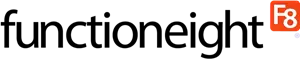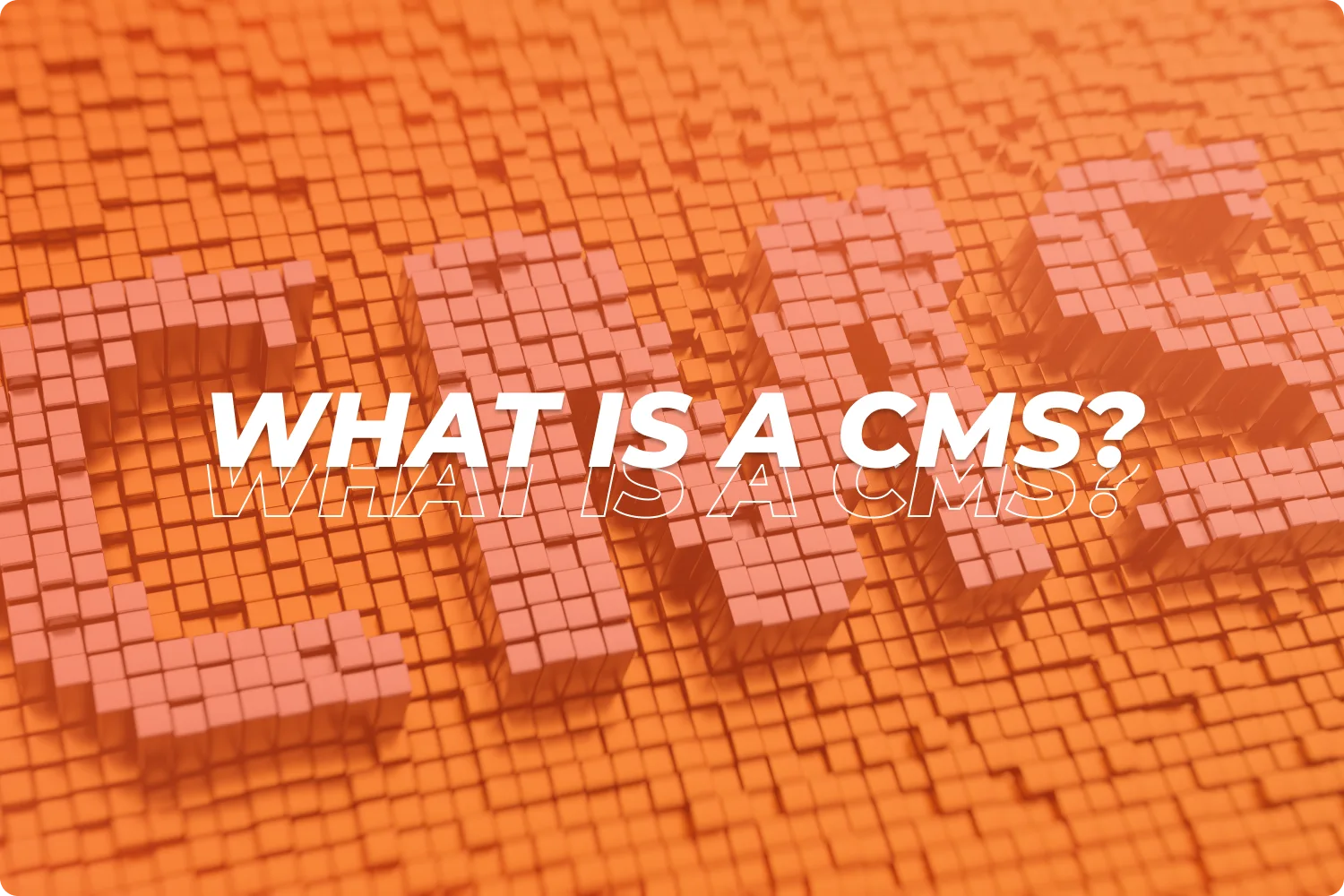HOW TO CHOOSE THE BEST
CMS FOR YOUR WEBSITE
How to Choose the Best CMS for Your Website [The Complete Guide]
What is the backbone of any successful website in today’s digital landscape? A tool that helps you in creating, managing and publishing content, right? In digital terms, we refer to such a tool as a Content Management System, abbreviated CMS. No wonder the CMS market is anticipated to reach a market volume of US$28.00bn by 2029.
Designing your website may involve using a nicely designed template, but that is not the only consideration to make. Your choice of a CMS will greatly affect your webpage’s performance. Aside from that, it will also determine how secure, how scalable, and most importantly, how easy to use the website will be. This is the exact reason why it is so fundamental for companies to pick the right one for their website.
Don’t worry! We thought of everything and created a full roadmap on how to pick the optimal CMS. If you want to know what the best options are, what’s most important, or even what’s the standard procedure, we have everything.
Now let’s dive straight into it!
What is a CMS and Why Do You Need One?
So, what exactly is a CMS? The website’s control panel, for comparison. Picture a single software that contains every necessary tool for managing your website content in one place. So, from creating and managing to publishing, it does all! But that’s not it; most CMS platforms out there offer you way more advanced features like built-in SEO tools, robust features for cybersecurity and even customization.
By now you should not need a reason for choosing a CMS but we’ll give you the best one. Imagine coding from scratch just for website management. And now imagine a tool that can do all that and also speed up development, reduce costs and build team collaboration.
Key Factors to Consider When Choosing a CMS
Now that you have familiarised yourself with the power of CMS, let’s tackle the main issue: How to choose a CMS, a platform that fits perfectly with your website’s specific needs and offers immediate success?
Website Goals and Requirements
Don’t even glance at CMS options until you define the purpose of your website. Are you running an online shop? Blog or a corporate hub? Then come the business goals that you have to pin down. Is it brand awareness, sales, or lead generation? What about the audience, the content you’ll share, do you have design ideas or not? The key is to be realistic about your team’s technical skills. Lastly, make sure to also finalize what integrations you need like CRM, analytics, etc.
Ease of Use and User Interface
The most important feature of a CMS is that it is easy to use. Eliminate all the frustrations of your content editors and administrators by selecting a platform with an intuitive back-end interface. You should also look out for the WYSIWYG editor. This type of editor enables you to create and format text without additional hassle. Look for other aspects too like customisable dashboards and workflows that boost efficiency. Also focus on the learning curve, because no one wants a frustrating CMS experience!
Customization and Flexibility
Rigidity of a CMS will only make your life harder so focus on flexibility. Look for themes and templates a platform has. You would want to add functionality easily so look for a rich plugin and extension ecosystem. The API integrations are crucial if you want seamless connectivity with other essential services your business offers. Every business should have a CMS that can adjust and change in the same way as the business does.
SEO Friendliness
It is important for a website to appear on search engines; therefore, SEO strategies are extremely relevant. The best ones will give custom URLs, descriptions, and alt text for images. If you want to take it a step further, go for great SEO plugin support like Yoast SEO or Rank Math. There are also performance optimization tools built in that can offer image compression, caching etc. go for those.
Security Features
Ever heard of the phrase “security is paramount”? We’re talking about strong user authentication, secure data storage, protection against malware and more. Moreover, there is a serious need for regular security patches and updates, after all they are your first line of defense against any vulnerabilities.
Then there is something called an SSL certificate and secure hosting (HTTPS) which you and your website visitor both need to build trust. Lastly, your CMS should also have an ongoing monitoring mechanism that scans for vulnerabilities in your entire system.
Best CMS Platforms Compared
Having now carefully examined the important factors, do you know what the best CMS for websites is? Let us assist you with analyzing their pros and cons and if they are suitable for specific cases:
WordPress
If we were to put a pin on the most popular CMS platform, it no doubt has to be WordPress. You know a platform has a lot to offer in terms of versatility when it has such a huge market share. But WordPress has countless ways to extend its functionality thanks to a vast library of plugins.
Talking about SEO-friendliness, WordPress has that too so your content will get the boost it needs in search rankings. Don’t worry if you’re a beginner! Its user-friendly interface can be picked up relatively easily.
The downside, of course, is there are so many negatives too. An overwhelming number of plugins are the main concern that can cause your website to lag and eat up resources. If you choose not to update your plugins, it can jeopardize your security too.
Despite all this, you’re not going to find another option that’s equally good whether you run a small business, e-commerce ventures, or a blog.
Joomla
Did you say you needed granular control? Joomla is here with its robust user control and content management. Suppose we drew a CMS comparison between Joomla and WordPress, what’s unique about the former? To start off, Joomla greets you with an impressive range of customization opportunities along with default multi language support.
So, what are the drawbacks? First up, the learning curve is steeper than that of WordPress. You will need a fair amount of technical know-how, so not the best choice for beginners. If you really want to unlock the true power of Joomla, you’ll also need some development experience or a dedicated developer.
Drupal
Do you wish to take website building to the next level? We’re talking about truly complex and highly scalable websites! Where that is true, Drupal is a great alternative. Just think of exceptional flexibility combined with high end security, all at one place, Drupal. Its amazing versatility will perfectly suit your business requirements. And if you are anticipating large volumes of visitors on your site, browse has the infrastructure to do it efficiently.
However, Drupal is not for the faint of heart. Technical experience is at the forefront of the requirements. Steep as it is, the learning curve also includes serious development skills. The realm that suits Drupal perfectly is like government websites, or large enterprise platforms where technical prowess is abundantly available.
Shopify
Are you in search of a compelling all-in-one solution when it comes to e-commerce? Forget the WordPress vs Joomla vs Drupal debate and get laser-focused on Shopify. Imagine a tool that has built-in payment processing, easy-to-use tools, and excellent support. What about the technical heavy lifting that the other platforms throw on you? Shopify handles much of it, making it a great choice for you if you want to set up an online store and get running quickly.
However, Shopify’s ease of use comes at a cost. Monthly fees are required for Shopify usage as it is a subscription-based platform. Also, the customisation you get from open-source giants will be limited considerably with Shopify. Regardless, it is a top pick for online stores of all sizes, so go ahead if you’re after ease of use and integrated e-commerce functionality.
SEO Considerations When Choosing a CMS
CMS should always be an SEO powerhouse, because online visibility is everything! So here is what to look for:
- Built-in SEO Essentials: First cover the basics; customisable URLs, easy-to-edit meta descriptions, and alt text for images. Consider these three to be foundational for on-page optimisation.
- Plugin Power: For game-changing features, nothing works quite like SEO plugins. If you can find one that offers compatibility with popular options like Yoast SEO, Rank Math, SEOPress, etc. you’re good! Remember, not only do these give you valuable guidance, but also streamline optimisation tasks.
- Speed Optimisation: How fast your page opens, loads, and is navigated is critical for SEO. Remember, a fast website means happier visitors and better search rankings. So, look for CMS that gives you image compression and caching mechanisms. In an ideal scenario, go for the one that integrates with a Content Delivery Network (CDN).
- Mobile-First World: Never underestimate the importance of mobile-friendliness. CMS platforms should give you responsive design, and seamlessly adaptability no matter the screen your website is being opened on. There is also something called Accelerated Mobile Pages (AMP), look for that if you really want to reach mobile users.
- Technical SEO Control: Do you want control over the technical elements like XML sitemaps that help search engines crawl your site and robots.txt that manage which pages are indexed? Look for this feature in your CMS, it’s mighty effective for SEO.
Security & Maintenance: Keeping Your CMS Safe
It’s all fun and games until disaster strikes! Valuable data is lost, financial penalties are enforced on the organisation and the hard-earned reputation of customers is down the drain. So how to avoid that and keep your CMS safe?
Your number one priority should always be to ensure regular updates and patches. Next up, shift focuses on having an SSL certificate and secure hosting (HTTPS). It goes without saying that strong passwords and user permissions are critical. Why make it easy for hackers! Have backups and recovery plans so your website can quickly restore even if disaster inevitably strikes.
Last but not the least, focus on the basics, the security best practices. All your firewall implementation and blocking of malicious traffic happens here. Scan for malware and go for intrusion detection systems so suspicious activity is identified prior to the attack.
How to Choose the Best CMS for Your Needs
Is it still overwhelming for you to make the decision on a CMS platform? Here’s a step-by-step guide:
- Forget CMS! Ask yourself: What is the purpose of your website, and what goals do you want to achieve?
- See if your team has the technical skills to cope with a complex CMS, if not then go for a user-friendly one that’s easy for all.
- Give priority to such a platform that has inbuilt SEO features and tools for performance optimisation.
- Security is to never be compromised so go for a CMS that offers you robust features.
- Compare costs and see which of the options best aligns with your budget window. Be in depth with the licensing models, pricing, long-term costs, maintenance, hosting, plugins, and developer fees if necessary.
- Does it have support resources, documentation and community forums available? Trust us when we say that a reliable support system is invaluable.
- Do not commit to a CMS before you test it. Take demos, free trials and make sure to test all available features, especially the ones that your website most critically needs.
- Why not consult an expert if you’re unsure!
- Businesses evolve and upgrade, so while you focus on today’s needs, keep a focused eye on scalability options too.
Final Thoughts
As pivotal as this decision is, we now have all the details on how to choose the best CMS for your website. It is all about considering your needs, so key factors can be evaluated, and once different platforms are tested, the right one will fall into your lap seamlessly.
If you’re ready to take your website to the next level, do it with FunctionEight! We have been in the industry for over 20 years and our experts are top-notch when it comes to CMS selection and web development guidance. So contact us today, and get the help you need to create a digital presence!