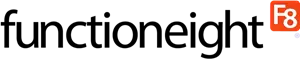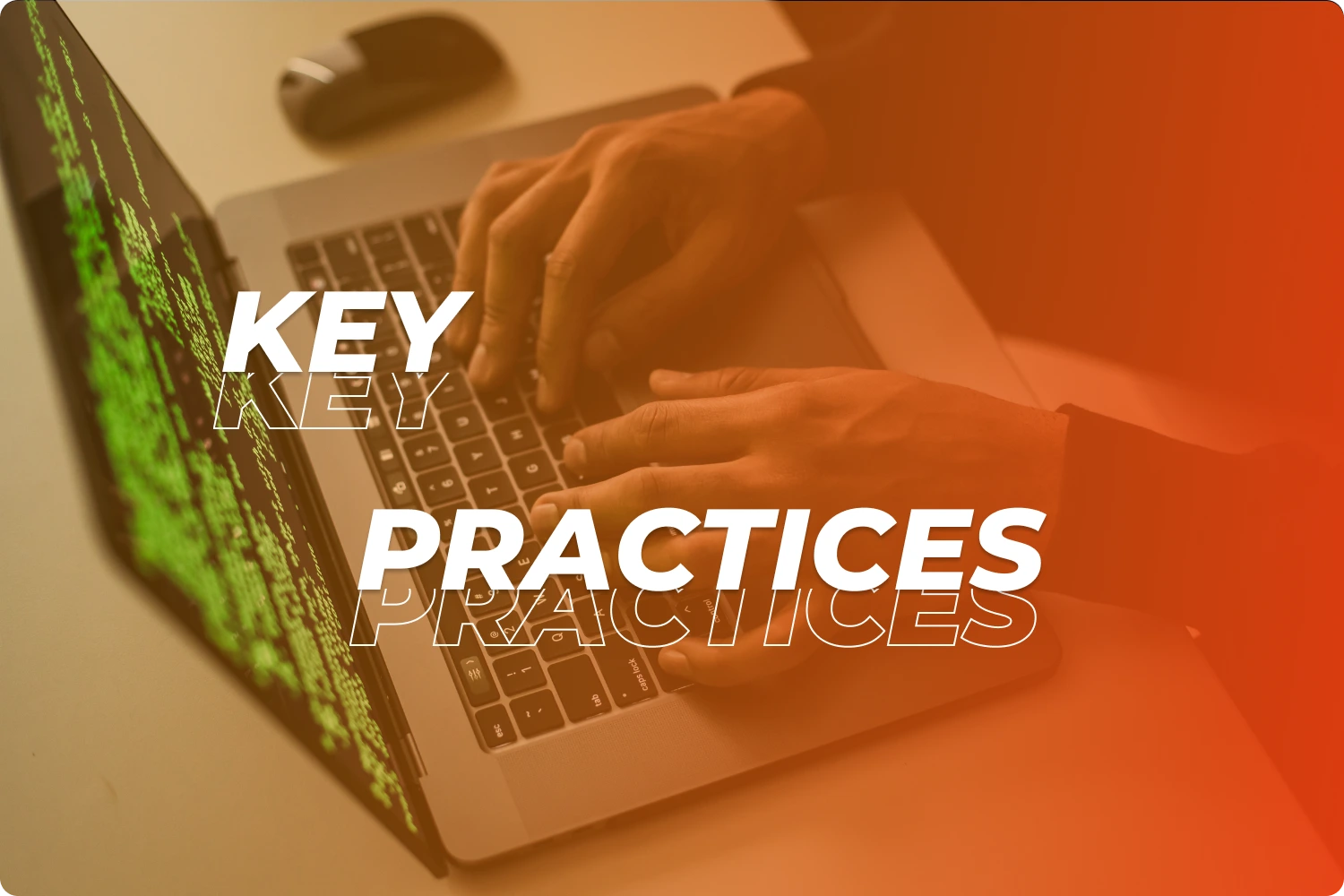How to Secure Your Website from Cyberattacks: A Guide for UK Businesses
Cyberattacks are a reality for all UK businesses. Now new statistics show that nearly 4 in 10 (39%) businesses say they had fallen victim to a cyberattack in the past year alone, and so UK organisations really do have a need for better awareness.
The economic cost associated with these attacks can be devastating. The average cost of a cyber event costs affected organizations more than £4,200 (according to AAG). Either way, the lasting damage to brand image and consumer confidence can be difficult to come back from. Current customers are also conscious of the Internet security concerns and will avoid paying for services or products offered by companies that do not treat their online safety considerations with utmost importance.
UK businesses should be taking proactive action to protect their websites from this concerning trend. Adopting holistic cybersecurity not merely secures sensitive data, it works to develop a well-being awareness culture in organisations. In this guide, we will reveal great strategies meant to protect your website from different kinds of cyberattacks and keep your business thriving despite prolonged threats that change with time.
Prominent Cybersecurity Threats Facing UK Businesses
With the increase in attacks to a whole new level of sophistication, UK businesses need to be aware of many different types of cyber threats that disrupt operations and compromise sensitive data:
- Phishing Attacks: The most common case — almost a quarter of all cyber events. A common and effective tactic in cybercriminals arsenal is the use of fake emails and messages to entice employees into disclosing sensitive data such as passwords or financial information.
- Ransomware: This is another threat to have catapulted in numbers, where attackers are locking up vital business information and demanding large ransoms from victims for keys. Not only does this stop operations, but it can also cause very costly downtime and figurative PR at best if not financial losses.
- Malware: This is another major threat that includes various types of malicious software, such as viruses and spyware. Through compromised downloads or email attachments, these programs can invade systems and start data soft theft or operational disruption.
- Denial of Service (DoS) attacks: Another kind of threat where a lot of requests are sent to the website and no actual user can access it. The downtime can rapidly turn into lost income and clientele.
- Data Breaches: This occurs when an individual gains access to private information that is released without proper consent, typically due to weak security captures or human error. Some of the serious and direct consequences of data breaches include regulatory fines and the loss of customer trust.
Key Practices for Securing Your Website
As the cyber threat landscape evolves, UK businesses need to adjust their strategies to safeguard their websites. By following these steps, you can significantly reduce vulnerabilities and better protect your data.
Enable Two-Factor Authentication (2FA)
To enhance the security of a one-user account, which may contain sensitive information or resources, an additional layer of security is recommended. Such a layer would come in the form of a Two-Factor Authentication (2FA) system in which the user will be required to identify himself or herself with at least two minimal identification rules before being able to access his or her account. In most cases, this will be something the user knows (e.g. password), and something the user has (e.g. their mobile phone or a hardware token).
When you begin utilising 2FA, make it your aim to implement it on all the accounts you have, but begin with the most crucial systems such as email and financial platforms. Tell employees to use the Google Authenticator, or even better – Authy, which issues time-sensitive codes for authentication (authentication via SMS is dangerous for several reasons).
Use Strong Passwords and Password Managers
Strong passwords are one of the key security factors of a website. But, as always, cybercriminals do not have to look far for an easy target — weak passwords. A complex combination of letters, numbers, and symbols should be used instead. Set a 12-character password limit, and do not use easy-to-guess ones, such as people’s birthdays.
A password manager can help you enhance the security of your passwords. Password managers are applications that help generate and store complex passwords, so you do not have to remember each one. It will also alert you to weak or used passwords, hence adopting better practices. Password manager — Select one with effective encryption, and a user-friendly interface. In UK businesses using strong passwords and password managers, suspicion to argue access and cyber attacks on sensitive data can be greatly reduced.
Regularly Update Software and Plugins
If you do this, your chances of falling prey to cybercriminals will be reduced since you are making sure that there are no gaps for them to manoeuvre like a pro. The loopholes from any installed old versions of the software, plugins, and themes leave security gaps for an attacker targeting to exploit a website. Frequent updates not only ensure security but also improve functionality and performance altogether, leading to better website responsiveness and functionalities.
However, when possible, opt for automated updates to simplify the update process. Most content management systems (CMS) also possess this feature, which helps to keep updating a site 24/7 without any manual effort.
Install Security Plugins
Installing security plugins is a necessary measure, especially for CMS systems like WordPress. Such plugins come with essential features such as malware detection, firewall services, and login attempts’ control. Very good security plugins are Wordfence which incorporates real-time threat defence and Sucuri with its thorough security auditing abilities.
Also, security plugins are not just passive defence mechanisms but are also active mitigation measures that respond on their own to an attack. And by using these plugins together with antivirus programs you can create a multi-layered approach to protection. Antivirus scanners work as preventative measures limiting access to malicious files before they have the opportunity to breach your site resources, whereas security plugins seek out and record breeds of misconduct through examination and enforcement of standards.
Implement a Clear Data Backup Strategy
Having a good data backup strategy is important to recover data when it is lost or when there is a ransomware attack. However, such backups must be consistent to the extent that they allow quick returns to business functions after the occurrence of an event source. Without a reliable backup strategy, outages for a company may lead to huge monetary losses.
Have an effective backup policy — the goal should be to perform backups on a daily or weekly basis and perform backups of all critical information. Rotate your backup storage locations: off-site (cloud or portable hard drive) — for example, to protect against fire, theft, or physical destruction. In addition to best practices for backup creation, test your backups regularly to verify data recovery processes. With the inclusion of a solid data backup strategy, UK companies can fortify their cyber resilience and protect mission-critical data.
Monitor File Uploads and Downloads
Malware and other malicious entities can hide in files uploaded by users, and this presents a danger to your website which makes the need to monitor uploads and downloads quite important. Cybercriminals typically exploit File upload capabilities as a threat vector and infiltrate systems with several files of their harmful tricks to collect sensitive information and compromise the operations.
To reduce these threats, ensure that every file a user uploads is checked for viruses before processing. Besides that, impose stringent restrictions on the types of files that should be uploaded to prevent dangerous ones from being uploaded. For instance, allow only PDF or certain image file extensions, and restrict executable files (such as exe) that may carry a harmful payload.
You can also use a content delivery network (CDN), especially when you frequently upload large files, as it comes with built-in enhancement security. The audit of storage files should be done on a regular basis and additionally, all uploaded files, and the ones stored on the server, should be reviewed given that it can aid in the detection of unwanted or suspicious content. UK businesses which monitor uploads/downloads proactively are less susceptible to cyber attacks.
Use HTTPS with SSL Certificates
When it comes to the data transfer from your company to the users, HTTPS (Hypertext Secure Transfer Protocol) must be leveraged. Cybercriminals will be able to intercept this information without great effort, however, HTTPS puts blocks in place to ensure that your login usernames, passwords, and other personally identifiable information cannot be stolen! This block will also add some value on the user’s end since such a connection is endorsed with a lock symbol in the browser.
Get an SSL (Secure Sockets Layer) certificate from a reliable certificate authority (CA) and integrate it on your website. Numerous hosting providers have SSL certificates in earlier packages, making it simpler to obtain them. After purchasing, certifying authorities’ guidelines for your web server must be followed in installing the certificate. After installing it, change all the website links from HTTP to HTTPS and set up redirections so that all traffic is securely sent.
Conduct Regular Security Audits
It is important to keep conducting security audits of your website and the entire IT landscape to identify the areas of weakness. This sort of audit permits organisations to assess their security posture so that every vulnerability can be addressed before malicious actors take advantage of it. Also, such regular assessments can go a long way in ensuring compliance with the regulatory requirements & best practices applicable in the industry.
The first step in conducting a practical security audit is to review all the configurations and permissions set up within your systems. Also, identify legacy applications, unpatched vulnerabilities, and unsecured access controls. Furthermore, use automated systems to do the basic vulnerability sweeps and provide documentation on the areas that need to be fixed. Including the audit of relevant departments that may have organisational specific risks should be pre-audited as well. After collecting the results, it is imperative to ensure that any findings or insights are addressed.
Establish a Web Application Firewall (WAF)
A WAF (Web Application Firewall) is a vital security tool that helps protect web applications against common threats like SQL injection or cross-site scripting (XSS), and other forms of attack. A WAF filters, monitors and blocks incoming/outgoing HTTP traffic between your web application and the internet to protect sensitive data from unauthorised access while also ensuring only legitimate traffic reaches your application.
You have to look for many more factors while choosing the WAF suitable for your business such as ease of use — so that you can easily integrate with existing systems, scalability potential, and allow users to customise security rules according to the threats faced by your organisation. Choose solutions that allow you to monitor and report events in real-time so that you can react quickly to any possible threats. Also check if WAF supports compliance with industry standards like GDPR or PCI DSS.
Educate Employees on Cybersecurity Best Practices
One more thing is important: train the employees to identify phishing scams and any other cyber threat so that a safe workplace can be guaranteed. As cyber criminals thrive on human error, employees are your first line of defence against an attack. Providing resources regularly and training will help equip employees to identify the signs of suspicious emails, links, and behaviours.
Final Thoughts
Fortifying your website against cyberattacks is imperative to safeguard your business and uphold customers’ trust. While steps can be taken to minimise these vulnerabilities, a secure operating environment with robust security measures and a strong culture of cybersecurity awareness will provide long-term protection for your data.
Experience FunctionEight IT Support Services for Your Business. They have an expert team based across the UK ready to bring clarity to the ever-changing IT landscape. With over 20 years of experience, FunctionEight provides custom solutions to secure your website and ensure compliance. Complex IT infrastructure is no longer a concern with FunctionEight, enabling your business to scale to greater heights effortlessly.